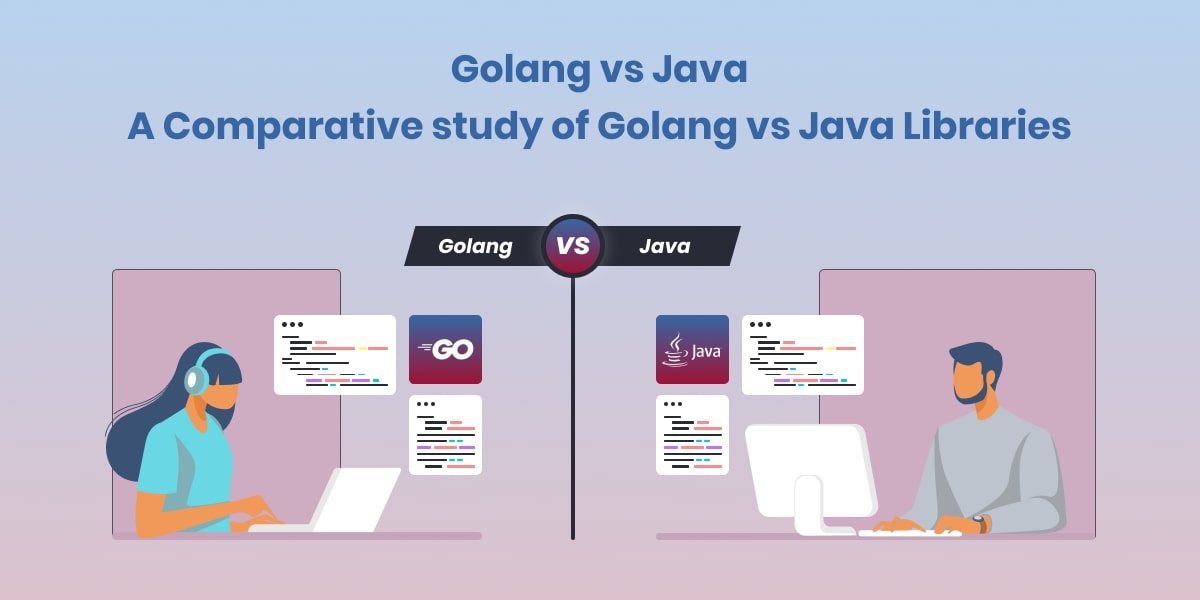GoLang vs Python Libraries: A Detailed Comparison for PDF and Office Work Efficiency
If you’re a programmer or developer looking to make a shift from Python to Go or vice versa, it’s important to know the differences and similarities between libraries offered by both. This comparative analysis of Golang and Python libraries will certainly enhance your understanding and help you make an informed decision.
Golang’s libraries, renowned for their remarkable speed and reliability, are masterfully engineered solely in Golang. This focused development strategy, avoiding any reliance on external language bindings or dependencies, results in outstanding efficiency and high performance. These libraries excel not only in web development but also shine in specialized tasks like PDF manipulation and office functionality. Their ability to seamlessly integrate with web development projects while providing robust solutions for document handling makes them an indispensable tool for developers looking for comprehensive, effective solutions in these areas.
On the other hand, Python is widely recognized for its comprehensive, versatile, and powerful libraries. They can cater to almost every possible programming need, from web development and machine learning to data analysis and visualization.
Analyzing PDF and Office Libraries in Golang and Python
When delving into the programming world, the libraries you choose can profoundly influence your project’s success. This is particularly true in the realm of PDF and Office file manipulation, where the right tools can mean the difference between a smooth, efficient workflow and a cumbersome, slow process.
In this context, Golang and Python emerge as frontrunners, each offering unique libraries designed for these specific tasks. These libraries, while aiming to accomplish similar goals, differ significantly in their design philosophy, performance, and user-friendliness, reflecting the innate characteristics of Golang and Python.
Golang PDF Library vs Python PDF Library
The UniPDF library is a comprehensive PDF library for Go. It offers high-level features for creating, processing, and manipulating PDF files.
On the contrary, Python’s PyPDF2 is a pure-python library built as a PDF toolkit which also has comprehensive features for PDF processing. However, owing to Python’s interpretive nature, PyPDF2 can be considerably slower than UniPDF when handling large data.
| Feature | UniPDF | PyPDF2 |
|---|---|---|
| Creating PDF | Yes | Yes |
| Reading PDF | Yes | Yes |
| Extraction of text, images, and metadata | Yes | Yes |
| Security and encryption | Yes | Yes |
Golang Office Library vs Python Office Library
UniOffice is another potent library by UniDoc for handling MS Office files in Go. It enables the creation, reading, and writing of Office Word (.docx), Excel (.xlsx), and PowerPoint (.pptx) files.
Python’s counterpart for managing Office documents is the python-docx library. Despite being feature-rich and comprehensive, the python-docx library might lag in performance when compared with UniOffice because of Python’s inherent characteristics.
| Feature | UniOffice (Golang) | python-docx (Python) |
|---|---|---|
| Language | Golang | Python |
| Main Use | Creating, reading, and writing MS Office files (Word, Excel, PowerPoint) | Creating and manipulating Office Word documents |
| Performance | High performance, well-suited for large-scale or performance-sensitive operations | Good, but can be slower due to Python’s interpretive nature |
| Ease of Use | Efficient, with a steeper learning curve compared to python-docx | User-friendly, easier to learn and use |
| Integration | Integrates well within Golang’s ecosystem | Excellent integration with Python’s extensive ecosystem |
| File Types Supported | Word (.docx), Excel (.xlsx), PowerPoint (.pptx) | Primarily Word (.docx) documents |
Overall, both Python and Go cater to a vast range of programming needs through their extensive libraries. The choice between Golang libraries and Python’s libraries will ultimately depend on your specific requirements and priorities, such as speed and performance, versatility, or the ease of learning and use.
The Versatility of Python: Advantages of using Python for PDF and Office Work
Given Python’s reputation as a versatile and flexible language, it’s no surprise that it fares well in the realm of PDF and Office work. Its extensive libraries and frameworks, including PyPDF2 and python-docx, offer a broad spectrum of functions for managing and manipulating PDF and Office documents.
Interactivity:
Python is renowned for its interactive capabilities. With libraries like PyPDF2 and python-docx, you can do more than read or write content in your documents; you can interact with the content, such as retrieve, modify, or even analyze data.
Ease of learning:
Python’s syntax is impressively precise and clear. Its resemblance to English makes it highly readable and thereby easy to learn, which is advantageous for beginners or non-programmers in need of powerful library tools for PDF and Office tasks.
Extensive communities:
Python also benefits from a global community of enthusiastic programmers. This means a dependable source of support and a vast array of pre-written codes, or modules. This assists you in making more out of the Python libraries.
The Efficiency of GoLang: Benefits of Using GoLang for PDF and Office Work
GoLang, known for its efficiency and performance, stands out in handling PDF and Office work, particularly with its libraries like UniPDF and UniOffice. These tools provide a powerful array of functions for effectively managing and manipulating PDFs and Office documents.
Performance-Oriented Design:
Golang is engineered with performance in mind. Its libraries, including UniPDF and UniOffice, are optimized for speed and efficiency, making them ideal for handling large-scale and performance-intensive tasks. This makes GoLang an excellent choice for projects where processing speed and handling large files are critical.
Concurrency Support:
One of the standout features of GoLang is its built-in support for concurrency. This allows GoLang libraries to handle multiple tasks efficiently at the same time, significantly boosting productivity and performance in PDF and Office document processing.
Strong Typing and Compilation:
GoLang’s strong typing and ahead-of-time compilation contribute to fewer runtime errors and improved performance. This robust nature of GoLang ensures that applications using UniPDF and UniOffice are not only fast but also reliable and secure.
Growing Community and Resources:
While GoLang’s community might not be as extensive as Python’s, it is rapidly growing. The GoLang community is known for its dedication and quality contributions. This means access to quality support, documentation, and community-driven modules, enhancing the efficiency of working with GoLang libraries.
Straightforward Syntax:
GoLang’s syntax, while not as simplistic as Python’s, is still straightforward and clean. This clarity makes it easier for developers to write, read, and maintain code, which is especially beneficial when working with complex document manipulation tasks.
Performance and Efficiency: How GoLang and Python Libraries Stack up
When comparing the efficiency and performance of the GoLang libraries to Python libraries, there are several noteworthy points of differentiation. As developers, it’s crucial to be aware of these distinctions to make informed decisions when choosing the right tool for your specific task.
The key differentiating factors that we’ll touch upon are:
Execution Speed: How quickly the program runs
Concurrency: The capability to handle multiple tasks simultaneously
Memory Usage: How efficiently these libraries make use of system resources
Error Handling: The ability to predictably and smoothly address problems during runtime
Execution Speed: As a statically typed and compiled language, GoLang generally outperforms Python in terms of speed. The Go libraries, such as UniPDF and UniOffice, are designed to deliver fast, reliable performance, contributing to quicker execution times. On the other hand, as an interpreted language, Python tends to have a slower execution speed with libraries like PyPDF2 and python-docx.
Concurrency: Another aspect where GoLang holds a significant edge over Python is in handling concurrent tasks. Go’s goroutines are lighter and more efficient than Python’s threads, which makes working with high-concurrent tasks like processing large documents more efficient with libraries like UniPDF, as compared to PyPDF2.
Memory Usage: As for memory usage, Python, particularly with libraries like python-docx, generally requires more system resources, which could be a problem when working with large datasets. GoLang, in contrast, is designed to make efficient use of system resources, thus keeping memory utilization optimal with its libraries - UniPDF and UniOffice.
Error Handling: When it comes to error handling, Python libraries tend to be more forgiving, allowing the code to continue running in the face of non-critical errors. This is not the case with GoLang, where the philosophy of “fail fast” is maintained. While it might seem inconvenient, it helps produce more reliable, bug-free code, a trait highly visible in UniPDF and UniOffice.
Both Python and GoLang have their unique strengths in terms of performance and efficiency. The right choice between the two often depends on the specific requirements of your application and your personal comfort with the language.
Choosing the Right Tool: Factors to Consider for Your PDF and Office Work
Choosing the right tool for handling PDFs and Office documents is a pivotal decision that can significantly influence the workflow of your project, business operations, or personal tasks. There are myriad factors you must consider to ensure you’re opting for the right tool. Here, we’ll delve into some key factors to keep top of mind when comparing Go’s libraries and Python’s libraries.
Performance: As we previously noted, GoLang libraries are highly performant, as they are statically typed and compiled, allowing for rapid execution. Python libraries, while not as speedy, offer ample performance for most tasks. Consider the necessity for fast speed in your projects; if time is of the essence, GoLang might be a superior choice.
Versatility: Python is well-known for its versatility, and its libraries are no exception. With a wealth of extensions and easy integration with other libraries, Python offers more flexibility, whereas Go’s libraries are more focused and streamlined. If you need a Swiss-Army knife of functionality, Python may take the lead.
Learning Curve: This is an often underrated, yet crucial, consideration. Python has a relatively gentler learning curve, with a simple and straightforward syntax, making it more approachable for beginners. In contrast, GoLang, although clear and concise, might require some time for newcomers to get comfortable with its syntax and conventions.
Supported Features: Evaluate the features you require in your work. Are you heavily involved in crafting PDF forms or manipulating images in documents? UniPDF has excellent support for these. Do you often work on creating or editing Office Word or Excel files? In this case, UniOffice could offer more advanced features. Similarly, check Python libraries to see if they support the features you need and how well they do it.
Ecosystem and community support: An active, thriving community around a library is a bonus, as it means more resources for learning and troubleshooting. GoLang and Python both enjoy strong community support. Run a quick search on forums or Github to get a sense of the current activity around the specific libraries you’re eyeing.
Use Case Scenarios: Real-world Examples of GoLang and Python Libraries in Action
When it comes to real-world applications, both GoLang and Python libraries have proven their mettle in various scenarios. These use cases demonstrate the strengths and weaknesses of each, giving you a clear perspective on their practical efficiency.
Let’s start with an instance of the GoLang libraries, UniPDF and UniOffice in action:
Automating Document Creation: Say you’re running an e-commerce business that processes hundreds of transactions daily. You need to generate invoices and purchase summaries promptly. Instead of creating these documents manually, which is time-consuming, you can leverage UniDoc to automate the process. With consistent templates, you can generate PDFs and office documents in no time.
Data Extraction: Consider you’re a researcher who wants to extract information from a multitude of PDF research papers. Rather than going through each piece manually, using UniPDF allows for the extraction of data swiftly and accurately, saving you countless hours.
Automated Reporting Systems: In fields like data analysis and business intelligence, timely and accurate reporting is crucial. With Unidoc, you can automate the creation of comprehensive reports. For instance, data analysts can generate Excel sheets with complex data sets or Word documents for their analysis reports. The automation of these tasks not only saves time but also ensures accuracy and consistency in reporting.
Enhancing Document Security with Digital Signatures: In today’s digital age, securing documents is paramount, especially for legal or official paperwork. Unipdf provides functionality to digitally sign PDF documents, ensuring their authenticity and integrity. This feature is particularly useful for legal departments or government agencies where document security is non-negotiable. It simplifies the process of verifying documents and streamlines the workflow by reducing the need for physical document handling.
Contrarily, let’s dive into real-life scenarios that utilize Python’s PyPDF2 and python-docx:
Text Processing: As python is renowned for its text-processing capability, it’s widely used in Natural Language Processing. Say you’re dealing with a corpus of text data in PDF or DOCX format. Python’s PyPDF2 and python-docx can be used to preprocess this data, reading and cleaning the text before feeding it to a machine learning model.
Data Science: If you’re in the data science field, you might often need to preprocess and analyze documents. Python libraries are handy for this purpose, as they handle data in various formats with efficiency, whether it’s CSV, PDF, or DOCX.
Note: that while both languages have distinct strengths, it ultimately comes down to your specific needs when deciding which is the most suitable for your PDF and Office work. Consider the complexity and scale of your project, processing speed requirements, and the learning curve associated with each language.
Community Support: Resources and Forums for GoLang and Python library users
When diving deep into development, whether in GoLang or Python, support from an active community plays a significant role. It’s not just about solving queries or overcoming runtime errors but also about getting ideas and enriching your knowledge base.
When we talk about GoLang libraries, UniPDF and UniOffice have active support mainly through their official website. Whilst it’s documentation is profound and well-maintained, the support is currently limited to forums on the same platform. There is a dedicated support team that resolves the queries and helps users to effectively use these libraries for their requirements.
In contrast, Python libraries, thanks to their long-standing existence and widespread use, have an extensively large support group. Python users often turn to resources like StackOverflow, Reddit, and GitHub for solutions when they get stuck. Python’s PyPDF2 and python-docx also have abundant tutorials and solutions available on various portals, irrespective of the developer’s experience level.
Moreover, broader Python communities not only provide support to users but also play a crucial role in maintaining and regularly updating the existing libraries, making them more robust over time. They actively troubleshoot issues, suggest modifications, and enhance the functionalities making the development journey smoother for newbies as well as experienced developers.
| Library | Main Cummunity Support |
|---|---|
| UniPDF / UniOffice (GoLang) | GitHub & Unidoc’s official website |
| PyPDF2 / python-docx (Python) | GitHub |
Choosing a library based on community support remains a crucial factor, especially if you are new to programming or the specific language. The openness of Python’s community and active support might give it a slight edge, especially when you’re just starting with PDF and Office tasks.
Having said that, GoLang, despite being a newer language, is catching up fast. With a growing number of developers adopting GoLang, the support system and resources are also on an upwards trajectory, making it a tool worth considering for your PDF and office tasks.
Conclusion
In conclusion, both Golang and Python Libraries present their unique strengths. They differ in performance, versatility, ease of learning, supported features, and community support. The final decision should revolve around your needs, priorities, and comfort with either language. Emphasize understanding your basic requirements and matching each to the strengths of these libraries.