Guide to Programmatically Filling PDF Forms with Golang
Automating the process of filling out PDF forms with Golang can significantly enhance the efficiency and accuracy of digital document workflows. This guide explores the nuances of this task, leveraging Golang’s modern syntax and extensive standard library to streamline your PDF form-filling tasks.
With Golang as your go-to language for automating PDF form filling processes, this comprehensifve guide offers both basic knowledge as well as more in-depth guidance to make this experience seamless for all.
Automating PDF form filling
Automated PDF form filling goes beyond traditional manual data entry by creating an environment where data flows seamlessly from sources directly into documents - effectively eliminating human error and dramatically speeding up processing times for documents.

Automating form filling offers many benefits
Time Efficiency: Automation drastically shortens the time required for form filling, enabling hundreds or even thousands of forms to be processed within the time it would take manually to fill one out.
Accuracy: Eliminate human error from data transcription, guaranteeing that the form in which data appears exactly matches what was intended.
Scalability: Our solution easily scales to meet increasing form volumes, making it the ideal solution for businesses experiencing growth or performing large data entry tasks.
Why Golang Stands Out for This Task
Golang (also known as Go) is widely recognized for its ease-of-use, efficiency and strong concurrency support - characteristics which make it particularly well suited to backend applications that rely heavily on performance and scalability such as PDF form filling.
Before diving into programming, it’s essential to gain an understanding of PDF forms and their structure; this will inform how we interact with them programmatically.
Types of PDF Forms
Interactive Forms: These forms feature predefined fields like text boxes, checkboxes and dropdown menus which can be filled out programmatically.
Non-Interactive Forms (NFs): Non-interactive forms are basically flat documents without interactive fields that must be completed manually by overlaying text onto PDFs at various points along the form. To complete one of these NFs, text needs to be pasted at specified locations on the PDF document.
PDF Form Structure
PDF forms consist of various fields, each with their own identifier (name). Furthermore, specific properties define how these fields behave (such as field type, allowed characters or maximum length).
Setting Up Your Golang Environment
Before getting started with Golang development, ensure your development environment is appropriately set up. This involves installing the Go runtime and configuring your IDE or code editor for Go development.
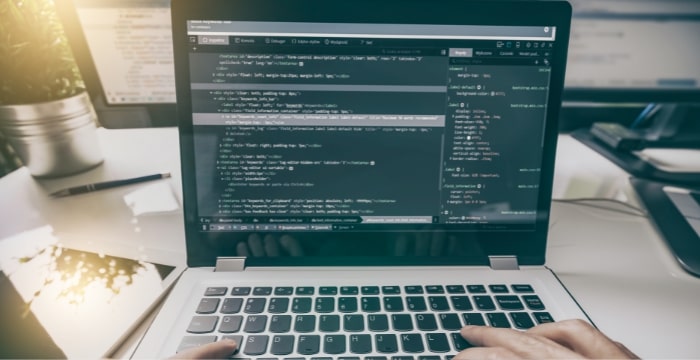
Installation of Golang
For optimal installation of the Go runtime on your machine, follow the official documentation. Make sure your GOPATH and GOROOT environment variables are properly set.
Required Libraries and Tools
For PDF manipulation in Go, we can rely on UniPDF and gopdf libraries, which can be installed using Go’s package manager with commands such as go get -u github.com/unidoc/unipdf/v3 for UniPDF.
Exploring PDF Library in Golang
UniPDF is a comprehensive library for PDF manipulation in Go, offering functions to create, process and edit PDF files - including form filling - including form creation and processing.

Step One in Automatic Form Filing
The initial step to programmatically filling out forms using Go is loading and analyzing PDF forms into your Go application and understanding which fields need to be completed.
Reading PDF Forms in Golang
Use your selected PDF library to open and read PDF files. This typically involves specifying a file path before using an appropriate function of the library to load documents into the document viewer.
Identification of Field Types and Names
Review all form fields within a PDF document to identify their types (text field or checkbox) and names in order to map data into appropriate fields. This step is essential in mapping information onto its proper fields.
Filling Text Fields

Text fields are one of the most prevalent elements found on PDF forms. Filling them involves specifying both their field name and value to enter.
Handling Text Input
When dealing with text fields, always take note of their restrictions such as maximum length or allowed characters so as to ensure any entered text meets form requirements.
Font and Formatting Considerations
For optimal aesthetic results, ensure the font style, size, and color used in the form is compatible. To do so, configure text properties in your code accordingly.
Working With Checkboxes and Radio Buttons
Checkboxes and radio buttons represent binary or multiple-choice options in their truest sense, so managing these fields programmatically involves specifying which options should be selected or deselected depending on your data.
Managing Boolean fields
Boolean fields checkboxes typically use boolean values such as true or false to represent whether their boxes should be checked or unchecked.
Customizing Selections
Radio buttons and dropdown menus require customizing selections based on predefined lists of options, so ensure your code accurately maps data to these selections.
Inserting images and signatures
Inserting images and signatures some forms may require the inclusion of images and signatures such as company logos, user photographs or digital signatures for authentication purposes.

Embedding Images
Integration of Images Its Use your PDF library’s functions to embed images into forms. This could require specifying an image’s path, dimensions and position within the document.
Digital Signatures in PDF
Implementing a digital signature requires more than simply inserting an image; it also involves cryptographic operations to protect and guarantee its authenticity and integrity.
Finalizing and Saving Filled Forms
After filling all required fields, the last step should be saving and saving all documents with changes - either to their original file or creating new documents - in a final step of form completion and filling.
Error Checking and Validation
Before saving, run a final check to ensure all fields have been accurately filled out and that there are no discrepancies or mistakes.
Output Options and Optimization.
Before filling a form with data, consider its output format and options - such as compression and encryption - in order to optimize it for its intended purpose.
Advanced Techniques and Best Practices
As you become more adept with filling PDF forms programmatically, explore advanced techniques to increase efficiency and handle more complex forms.

Dynamic Data Filling
Forms that require data from dynamic sources, such as databases or user input, must use logic to map this data accurately into form fields.
Performance and Scalability.
Optimize your code to increase performance, so as to quickly handle large volume of documents forms. Make use of Golang’s concurrency features so as to fill multiple forms simultaneously.
Common Challenges and Solutions
Even with careful preparation, working with PDF forms may pose challenges. Here are some solutions that may help you overcome common obstacles.
Debugging Tips
Use logs extensively in your troubleshooting efforts in order to monitor data flows and pinpoint any anomalies that might exist in them.
Take advantage of PDF libraries' debugging tools or modes if they exist, if available. Utilise Community Resources and Support when possible.
Community Resources and Support
Don’t hesitate to seek help from the Golang and PDF manipulation communities - forums such as Stack Overflow, GitHub and dedicated Golang forums can all provide invaluable assistance.
Frequently Asked Questions (FAQs)
Can I use Golang to fill PDF forms with dynamic data from a database?
Yes, Golang can be used to dynamically fill PDF forms using data retrieved from databases. This involves fetching the data, mapping it to the form fields, and using PDF libraries to insert the data into the form.
What are the limitations of automating PDF form filling in Golang?
The primary limitations stem from the complexity of the PDF form and the capabilities of the PDF libraries used. Some highly intricate forms with custom scripts or non-standard fields may pose challenges.
How can I ensure the filled PDF forms maintain their original formatting?
To maintain the original formatting, pay careful attention to the font, size, and style used in the text fields, and ensure that any images or signatures inserted match the form’s intended aesthetics.
Is it possible to automate the filling of non-interactive PDF forms in Golang?
Yes, it’s possible to fill non-interactive PDF forms by overlaying text onto the document. This requires precise positioning of the text to align with the intended fields.
Can Golang handle complex PDF forms with custom logic?
While Golang, combined with powerful PDF libraries, can handle a wide range of PDF forms, extremely complex forms with embedded JavaScript or intricate logic may require more advanced handling and possibly manual intervention.
Conclusion:
Exploring PDF filling with Golang can be an exciting adventure! While this guide has provided you with an outline, truly becoming adept will require experimentation, trial-and-error, and learning as you go.
Consider Golang as a super tool to make mundane forms filling faster and simpler; play around with it more to discover even more amazing capabilities it holds!
So what should you do next? Keep practicing by working on real projects, trying out various Golang tools, and staying informed about new updates and tricks within the Golang world.
Don’t just fill in forms; keep exploring ways of making work fun by coming up with exciting ways of solving problems! Embark on an exploration journey while keeping curiosity alive through experimentation - and most of all coding should be fun!
Ready to take your coding to the next level or got a question? Contact us now and let’s get started!

